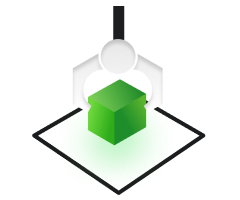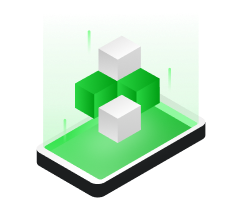You can't use your Samsung after a reset? This is probably due to FRP Samsung. It's easy to bypass FRP Samsung. Here are four proven methods tobypass FRP Samsung easily.
Hacking, malware, and unauthorized access are all becoming more common. It is only right that smartphones have foolproof security measures to protect data. Apple's bulletproof security system has been a popular choice in the past. However, Android is not far behind. The FRP Samsung feature is almost impossible to use without a Google account.
Although this functionality is beneficial, it can be extremely aggravating if you need to remember your Google account password or purchase a secondhand device with Samsung's FRP lock. This article will thoroughly explore four reliable methods for bypassing Samsung's FRP. However, we can summarize this particular feature before we go into the specifics.
Understanding FRP Lock Samsung and Its Functionality
Samsung's security system FRP Samsung is designed to protect Android smartphones running Android 5.1 and newer. Its goal is to prevent unauthorized access to your device. To do this, you must sign in using the Google account associated with the device.
FRP Samsung can be a great feature in cases where your device has been stolen or lost. The FRP lock prevents users from accessing the device until they sign in using the Google account synced with it. Even if a person tries to factory reset the phone, they cannot gain access.
This leads us to the query...
Can FRP Lock in Samsung be Bypassed?
Yes, fortunately. Although FRP Samsung can be foolproof in some cases, there are several tools and methods that we can use to bypass Samsung FRP. You can remove the Samsung FRP lock using Google Account Manager. You could bypass FRP Samsung using a third-party tool like Odin or DroidKit.
You can also use an APK or your SIM card to receive a text message with a link to reset the password. Odin is the only method that requires some technical knowledge. In the next section, we'll go into detail on the FRP bypass Samsung methods. Continue reading.
4 Methods for Bypassing FRP on Samsung Devices
We have already mentioned that there are multiple ways to bypass FRP Samsung. We have compiled 4 easy and proven methods to bypass FRP Samsung.
Method 1: Samsung FRP Bypass using Android Unlocker in a Single Click
First, you can bypass FRP on Samsung using an Android unlocking software like DroidKit Android Phone Toolkit. This comprehensive Android toolkit helps you bypass the FRP lock on Samsung securely and safely. It is also helpful in unlocking Android Lock Screens, upgrading your system, recovering data, and fixing underlying system problems. Here are some key features that DroidKit offers to bypass Samsung FRP.
- Instantly Bypass Samsung FRP - You can bypass the Google account/FRP lock on your Samsung device in just minutes.
- User-friendly and Easy to Operate - There is no need for professional technicians; DroidKit allows you to easily bypass FRP from the comfort of your own home.
- Not Limited to Samsung - It also bypasses FRP on other devices such as Xiaomi, Redmi, POCO, and OPPO.
- 100% Secure and Clean - Utilizing advanced encryption technology and free of any malicious software, it guarantees the safety of both your privacy and your device.
DroidKit is compatible with all Samsung devices running Android 6-13, such as the Samsung S23, S22, S21, A51, etc. Here are the steps you can use to bypass Samsung FRP using DroidKit.
Step 1. To begin, launch DroidKit on your PC or Mac and select the FRP Bypass feature from the menu.

Step 2. Next, connect your Samsung device to your PC with a USB cable and select “Start”. From there, you will be prompted to choose your device's brand.

Step 3. DroidKit will generate a configuration file for your device. Keeping your phone connected is essential while this process is ongoing. Once completed, select “Start to Bypass”.

Step 4. Choose the Android system version from the available choices and click “Next” button.

Step 5. To finish setting up your device, follow the prompts on the DroidKit interface.

Step 6. After you have followed the instructions on the screen, the FRP lock will be bypassed, allowing you to access your phone easily.

Method 2: Samsung FRP Bypass Using SIM PIN Code
How can you bypass FRP from Samsung for free? You can use the Samsung FRP SIM PIN. This Samsung FRP bypass is the easiest way to bypass FRP Samsung. This method uses the SIM to receive an email or code to reset your password. You must insert your SIM into another device to receive the Google text. This is how you can bypass Samsung's FRP.
Step 1. After you reset your Samsung device, you will be asked to enter your Google credentials. At this point, tap on "Forgot password".

Step 2. Put your SIM card on another device. Choose the option to reset your password by using your phone number. A text message will be sent to you with the link to reset your password.
Step 3. After you create a new Samsung password, you can use it to unlock the phone.
Method 3: Bypass Samsung FRP using Odin
Odin is a Windows software that Samsung offers as a third way to bypass the FRP Samsung. Odin primarily aims to root Samsung devices and install kernels and firmware updates on Android devices. It also helps you bypass the FRP lock and upgrade your Samsung device.
This process can be a bit technical. You must install several prerequisite files on your PC,like:
- Samsung FRP Files
- Samsung USB Drivers for Windows
Follow these steps to bypass Samsung FRP using Odin once you have these files:
Step 1. Download and install Odin on your Windows PC.
Step 2. Press the power and volume buttons together for a long time to put your Samsung device into Recovery Mode. Hold the volume down and power buttons for a few seconds until the Recovery Mode screen appears.
Step 3. Connect your device to your PC using a USB cable, and launch Odin.
Step 4. Odin lists the.zip files you need to proceed with the FRP bypass Samsung procedure.
Step 5. Import the files from your PC by browsing through AP, CP, and CSS tabs. These files can be found in the Samsung FRP downloads.

Step 6. Click "Start" after importing files to initiate the bypassing FRY process.
Step 7. This process takes a few minutes to complete. Then, you will receive a message that says "PASS." This message means that the FRP Samsung can be successfully removed.

For many people, this can be a difficult and daunting process. As a result, here is an easy way to bypass the Samsung FRP lock.
Method 4: Samsung FRP Bypass without a Pc
How can you remove the FRP lock from Samsung if no PC is available? Don't worry. You can still bypass FRP Samsung on your locked device. This method will require an FRP Bypass app. The steps below will show you how to use the FRP Bypass App for Samsung FRP bypass:
Step 1. Connect your Samsung device to a Wi-Fi network.
Step 2. Click "Manage Network Settings" after clicking the arrow beside the Wi-Fi Network.
Step 3. Click on “Static IP > IP Address.”
Step 4. Enter any text into the designated area for the IP address and hold down on it until the "Web Search" option appears.
Step 5. Search for download and install "FRP Bypass APK."
Step 6. Launch FRP Bypass APK and navigate to "Settings > Try."
Step 7. Navigate to "Fingerprints, Face, and Password > Screen Lock > Pattern" and create one for your device.
Step 8. Return to the main page and enter your new lock screen pattern.
Step 9. Click "Skip" to bypass the FRP lock.
And that is how to bypass FRP Samsung quickly and easily.

How Do You Deactivate Factory Reset Protection Before Resetting?
By following the methods outlined above, it should be possible to bypass the FRP lock on Samsung. In order to avoid getting stuck again with Google account verification, disabling FRP Lock may help. Please be aware that this method only applies to Android 5.1 or below systems - if your system meets those criteria then simply follow these steps to disable it and bypass FRP Lock.
Step 1. Locate and launch the Apps application on your Samsung device.
Step 2. Navigate to Settings and then Accounts before selecting Accounts as your desired option.
Step 3. Here you will see the Google option. Click on it and then tap on your name.
Step 4. To access more, click on "More" on the upper-right.
Step 5. To delete Google Account and FRP Lock from Your Device: After selecting Remove Account and Confirm Again, these will both be unlocked from your device.

Conclusion
Experienced phone lockout is comparable to being locked out of your home; you cannot gain entry without the keys. If you perform a factory reset on your Samsung phone and cannot recall your Google login credentials, these four methods may help bypass FRP on Samsung. DroidKit may provide quick and effortless FRP bypass if this situation arises for you.

Instantaneously Save You From Mobile Mishaps with Prompt Solutions.
- Remove all types of lock screen on Android devices without password
- Bypass FRP lock on Samsung, Xiaomi, Redmi, POCO, OPPO devices
- Recover lost photos, WhatsApp chats, messages, and more without root
- Fix system issues and reinstall/upgrade OS for Samsung phones & tablets
- Transfer, back up, and manage all Android data & files in 1 handy place