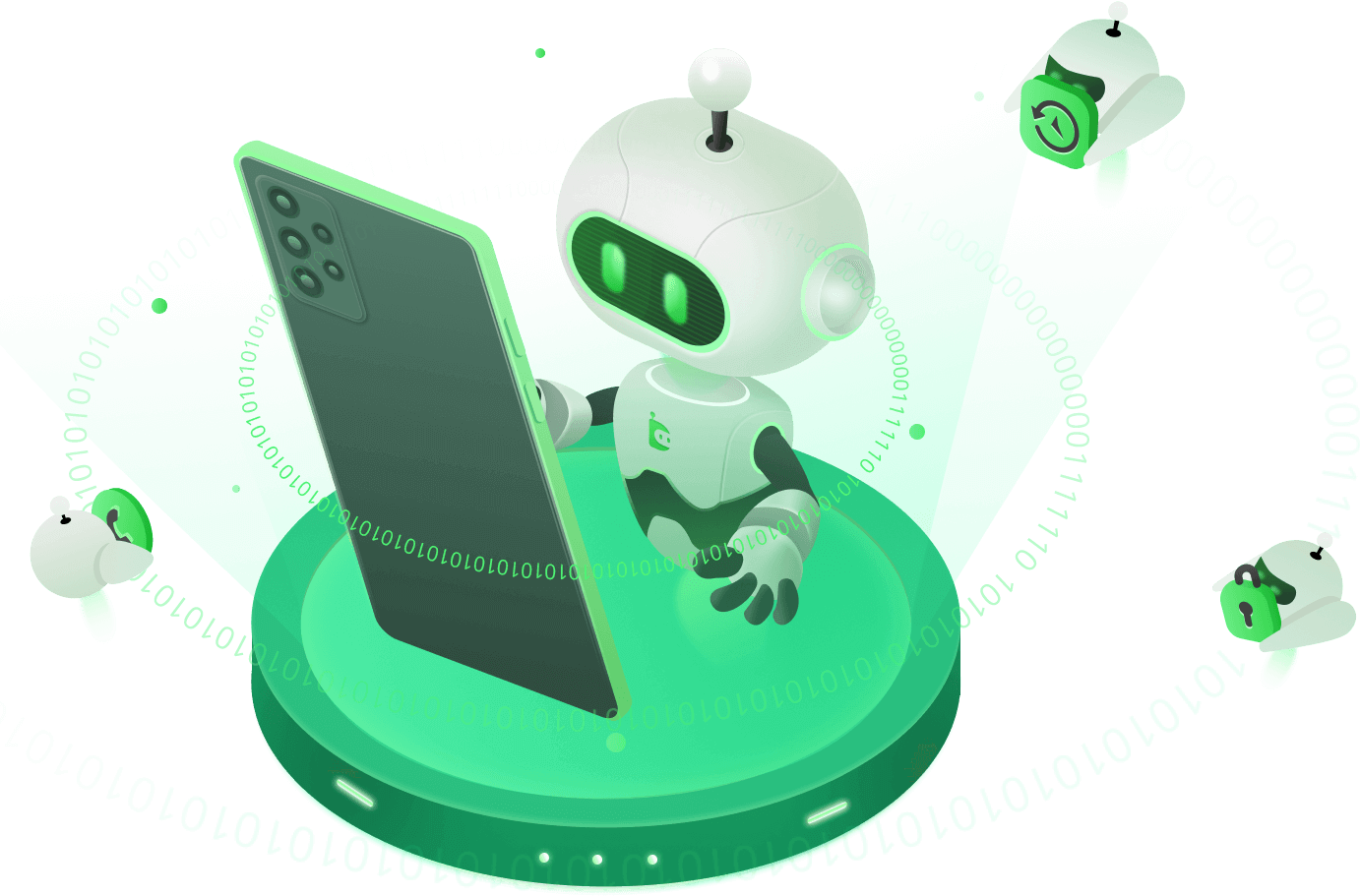Note: After successfully removing the screen lock, all data on the device will be erased. Therefore, it is recommended to back up your data in advance.
A Complete Android Issues solution for you
 Screen Unlocker
Remove all types of screen locks with 1 click
Screen Unlocker
Remove all types of screen locks with 1 click
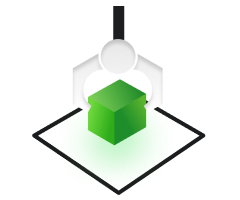 Data Extractor
Easily Extract WhatsApp, Contacts and Other Important Data
Data Extractor
Easily Extract WhatsApp, Contacts and Other Important Data
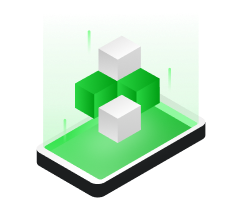 Data Manager
Transfer, backup, and manage your Android content
Data Manager
Transfer, backup, and manage your Android content
 Data Recover
Securely recover lost data without any backups
Data Recover
Securely recover lost data without any backups
 System Fix
Fix various Samsung system issues
System Fix
Fix various Samsung system issues
 FRP Bypass
Easily bypass FRP locks on Samsung, Motorola, Xiaomi,etc. with 1 click
FRP Bypass
Easily bypass FRP locks on Samsung, Motorola, Xiaomi,etc. with 1 click
 System Reinstall
Reinstall Your Preferred Version As You Wish
System Reinstall
Reinstall Your Preferred Version As You Wish
 System Cleaner
Free Up Phone Space With Just 1 Click
System Cleaner
Free Up Phone Space With Just 1 Click
Revive Your Dead Phone
DroidKit not only recovers lost data but also rescues an inaccessible device, whether it's Dead or locked. Save yourself the hassle of searching around for a phone repair store, Restore device functionality in just a few minutes!
Screen Unlocker
FRP Bypass
System Fix

Remove All Types of Screen Locks

Quickly and Easily Bypass Google Lock
Note: 1.All content on your device will be erased after Google account is removed successfully. 2.Available for Samsung phones & tablets, Xiaomi, Redmi, POCO, OPPO devices running Android 6 to Android 13.

Fix Any Problem with Your Android OS without Root
Recover Your Phone Data
Recover Lost Data From Your Phone


Enter Deep Recovery Mode
Note: When Deep Recovery mode is enabled, the device will be rooted.
Besides a Phone,
You Can Also Extract Data By:

Crashed Phone
Even if your Samsung system is corrupted, you can still extract data to transfer to a new Android phone or computer as you like. User Guide

Google Account
By retrieving data from Google/WhatsApp backups, Google Photos/Contacts/Calendar, you can choose what you need to recover. User Guide

Formatted SD Card
Whether you have deleted files by mistake or a fully formatted SD card, DroidKit can help you recover lost files easily. User Guide



Transfer, Back up, and Manage All Your Android Data from One Convenient Spot

Enhance your Android Experience for More Fun

Reinstall or Upgrade to Your Desired Android Version

Optimize your phone's speed and free up space with 1 click
More Powerful Than You Think
No-DATA-LOSS
NO-DATA-LOSS technology uses multiple processes to scan your Android device for data and files simultaneously. It uses an intelligent multi-matching algorithm for accurate data recovery, providing a fast and comprehensive scanning experience.
SafeView
DroidKit utilizes innovative SafeView technology that allows you to preview content from Google WhatsApp and other Google backups before restoring them. By creating a secure channel protected by Google OAuth 2.0 and relying on your Android device and Google account, it helps you access and preview backup content.
Flash-Extraction
DroidKit uses flash extraction technology to accelerate data loading, analysis, and extraction through multiple channels. It employs highly compressed Google Protocol buffers to speed up data sealing, transmission, and unpacking. As a result, data is extracted twice as fast as ordinary technology.
X-Unlock
Utilizing X-Unlock technology, DroidKit coordinates the phone's hardware and system parameters with an analysis of the Android operating system's security layer to find the best solution for removing all types of screen locks. By emulating a computer as a USB docking device, it can communicate with the phone to install a one-click unlock driver to easily eliminate Google FRP screen locks.
PowerFix
DroidKit utilizes PowerFix technology to energize Android devices with system issues. It provides a detailed guide to easily enter recovery mode and launch the bootloader, simplifying what is often a complex operation. The entire process, from ROM matching to downloading and flashing, can be completed in just a few steps. Uses official ROM and flash solutions to provide a safe and reliable fix.
SmartFlasher
DroidKit's SmartFlasher technology simplifies the complex process of ROM flashing. It uniquely matches the official ROM, taking into account the device's make, model, Android version, and locale, and DroidKit provides a user-friendly and easy-to-follow guide to ensure a smooth ROM flashing experience.
Frequently Asked Questions
-
Is it safe to use and purchase DroidKit from your website?
Yes, DroidKit is a product we represent, all links on the software interface point to the vendor, you can also choose to buy from their website, we are a partner, but when you buy through our iByteNova you get exclusive after-sales service from our website.
-
Why is it that after I clicked to download DroidKit from your website, the buy button on the software interface jumped to a different website than yours?
Yes, DroidKit is one of the products we represent, all the links in the software interface are to the supplier, you can also choose to buy it from their website, we are a partner, but when you buy it through our iByteNova, you will get exclusive after-sales service from our website.
-
Can I use all the features on DroidKit after purchasing?
You can use all the DroidKit features with no limit if you purchase the DroidKit - Full Toolkit version. But if you just buy 1 or some features on DroidKit, you can only unlock the features you bought.
-
What if I'm not satisfied with DroidKit or feel that it isn't working for me?
You can request a refund by contacting our support team or the software supplier. All requests will receive a response within 24 hours.
-
What is our Return Policy?
We value every customer and always try our best to provide customers with satisfying products and services. Therefore, we support 60-day Money Back Guarantee.
-
What is our after-sale service policy?
After purchasing our product, you will enjoy free lifetime updates and 24/7/365 round-the-clock support. If the upgrade program requires a new registration code to be entered, please contact our support team or software supplier with your order details to resolve the issue. Our support team will get back to you as soon as possible.

Get DroidKit Now!
Complete all-in-one Android toolkit designed to recover lost data from your phone as well as rejuvenate unusable phones and enhance your mobile experience.

Apple/Microsoft Certified Developer
Guaranteed to provide a 100% malware-free and threat-free environment.

Instant Delivery
Obtain your activation code instantly through email and address your issues swiftly.

24/7 Customer Service
Our seasoned specialists are constantly prepared to assist with your unique inquiries or requirements.

Longest Money Back Guarantee
Experience hassle-free shopping with our 60-day refund policy, promising money back guarantee.