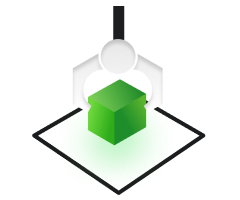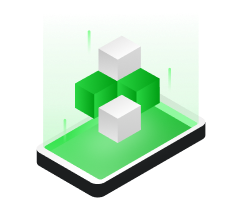Security on Android devices continues to evolve, yet facing FRP lock screens can still prove frustrating. This guide offers effective techniques for bypassing FRP lock screens on Samsung or other Android devices using AddROM, providing a thorough understanding of how you can use AddROM to bypass FRP locks on them.
Have you recently performed a reset on your Android device and are having issues with the Google FRP lock screen but are unsure how to proceed? Don't fret - we are here to assist you! It is common practice among Android users to reset their phones for various reasons; however, many are unaware of FRP, the new security measure implemented in these phones.
AddROM FRP bypass is designed to help those who can't remember their Google Account credentials linked with their device regain access. We will demonstrate in this guide how AddROM can bypass Samsung FRP lock - let's dive in!
AddROM: An Overview
AddROM for Android was developed to assist users with bypassing FRP locks on various devices and offers various versions for each. One key advantage is its ability to be used without needing a computer or laptop; by simply installing APK files on your phone, you can successfully bypass Google accounts within minutes!
To access the official AddROM website, click here.
Compatible Android Versions:
It supports with all versions of Android listed below:
- Lollipop: Version 5.0 of the Android operating system
- Marshmallow: Version 6.0 of the Android operating system
- Nougat: Version 7.0 of the Android operating system
- Oreo: Version 8.0 of the Android operating system
- Pie: Version 9.0 of the Android operating system
For those with an Android version higher than 9.0, there is an alternate method outlined in this article. Let's proceed to the instructions for utilizing AddROM.
Steps to Download and Utilize AddROM FRP Bypass APK
As you know, your primary device is locked and unable to access AddROM. So, you will need an alternative Android device to finish the task. The AddROM FRP bypass APK file can be acquired from the official website. After downloading the file, follow the instructions for the AddROM bypass process.
Make sure the locked phone contains an active SIM card. Put it aside and take out your other Android phone first.
Follow these steps to download HushSMS.apk from the official AddROM website:
- Go to the official website of AddROM.
- Scroll down and locate the download link for HushSMS.apk.
- Download the file and save it in the "Downloads" folder under "My Files."
- Navigate to the "Downloads" folder and install HushSMS.apk.
Then, the next step is the procedure:
- Install the application and launch it.
- Select WAP PUSH SL and input the phone number of the device that is locked.
- In the Message section, type in www.youtube.com/@addROMcom and press the SEND WAP PUSH SL button.

Wait a few seconds for the AddROM YouTub channel to open automatically on your locked phone. Once it opens, click on the menu icon in the top right corner and select the "Terms and Privacy Policy" option.
After clicking on the Terms & Privacy Policies option, a new browser page will open. Type addrom.com/bypass in the search field and scroll down to download the appropriate Google Account Manager (GAM) APK file.

In the meantime, download the FRP bypass APK file from the identical list. When the download is finished, install both applications on your device.
Finally, launch the FRP Bypass APK app and select the menu icon in the upper right corner. Next, select the browser login option, sign in with the desired Google account, and reboot the device.
Upon restart, the FRP lock will no longer pose a problem. It will be removed successfully. However, this method is quite complex and does not guarantee a high success rate.
Now, let us introduce you to the pros and cons of AddROM.
Pros and Cons of AddROM
AddROM, like any other tool, has its advantages and disadvantages. Therefore, it is important to familiarize yourself with AddROM's pros and cons before using it to bypass APKs.
Pros:
- It's free and we can use it to bypass the Android FRP lock.
- It does not necessitate the use of a computer or laptop.
Cons:
- The functionality is not compatible with Android versions 10 and above.
- Unfortunately, there is no official support team available to help you.
Therefore, we suggest you choose another, more practical alternative. Let us explore it in depth!
Top Substitute for AddROM - DroidKit
If your device's Android OS is not compatible with AddROM or if you are unsuccessful in bypassing FRP using AddROM, you may feel helpless. However, there is a solution - DroidKit - Android Phone Toolkit. This tool effectively bypasses the FRP lock without requiring a Google account or password. The best part is that it is compatible with Android 6-13, eliminating any compatibility concerns. Additionally, it offers tailored FRP bypass options based on the system version, resulting in a significantly higher success rate.
After successfully bypassing FRP, you will have the option to log in with a different Google account and fully utilize the features and services available on your device. Below are some key features of DroidKit in regards to bypassing FRP.
Successfully bypassing FRP gives you the option to sign in with a different Google account and take full advantage of the features and services on your device. Let's take a look at some of the advantages of DroidKit:
- Supports Multiple of Android devices - If you are locked out of your device because you forgot your Google account details, you may be desperate to find a bypass tool for your phone; currently, Droidkit FRP Bypass supports bypassing Samsung, Xiaomi, and OPPO FRP lock.
- No need to wait - This tool allows you to remove Google account lock and FRP lock within minutes. No need to wait for days for a technician.
- Simple, easy-to-use interface - The Droidkit bypass FRP tool is very easy to use and guides you through the bypassing steps.
- 100% clean and safe - DroidKit ensures that your device won't be damaged. Your privacy and data won't be shared with anyone.
- More Features - Droidkit also has eight powerful features such as screen unlock, data recovery, system repair, file transfer and more. It is an all-in-one Android toolkit.
Before beginning, it is necessary to download and install DroidKit on a laptop or desktop computer and follow its installation guidelines to bypass FRP locks on phones.
step 1. Launch the software, locate FRP Bypass mode in the main interface, and click on “start“.

step 2. Connect your Android device to the PC using a USB cable. Then, Select the “Start” button.

step 3. After clicking “Start”, DroidKit prompts you to select your device's brand. Select the brand according to the needs, in this case, Samsung.

step 4. DroidKit will scan the device and prepare the configuration file. This process will take about a few seconds until this interface. After that, click on “Start Bypass”.

step 5. Then you need to confirm your Android version and click “next”.

step 6. Follow the step-by-step instructions on the interface to set it up. Then click “Reset”.

step 7. DroidKit starts bypassing FRP. Once you have completed the process, you will be able to see this screen.

By this point, your phone will get a new lease of life, and the process is quick and easy; using the Droidkit FRP Bypass Tool, you can safely solve the problem plaguing you for days without putting in more effort.
FAQs about AddROM and FRP Bypass
If you'd like to know some AddROM FAQs, we'd be happy to organize them for you:
Q. Is it free to use AddROM?
Yes, it's free! But it is recommended that you download AddROM FRP from its official website to AddROM FRP bypass APK file, because some of the rest of the sites may ask you to pay to download it.
Q. What is the success rate of bypassing locks with AddROM?
As long as your Android device version supports AddROM, you can follow the steps mentioned in the article to bypass FRP. provided, of course, that you have two Android phones.
Q. Which Android models are supported by the AddROM?
AddROM support includes Samsung, LG, Motorola and more.
Q. Why are you locked by FRP lock?
This is a brand new security feature that has been integrated into Android devices. This feature helps keep your data secure in the event that your phone is stolen or lost. The FRP lock will activate once your phone has been reset. Users must, therefore, enter their Google account credentials to gain access to the device.
Conclusion
The FRP lock can be frustrating, but luckily, there are several ways to bypass it. We hope that this guide will help you remove FRP and regain access to your Android phone.
While AddROM is helpful, it has no way to support all Android OS versions, is cumbersome, and may discourage many users. Droidkit is the best alternative to bypass FRP. It even supports Android 13. In addition, surprisingly, DroidKit also has data recovery, data manager, system cleaner, etc. With such a comprehensive tool, why not download it for free and give it a try?

Instantaneously Save You From Mobile Mishaps with Prompt Solutions.
- Remove all types of lock screen on Android devices without password
- Bypass FRP lock on Samsung, Motorola, Lenovo, Xiaomi, OPPO,etc devices
- Recover lost photos, WhatsApp chats, messages, and more without root
- Fix system issues and reinstall/upgrade OS for Samsung phones & tablets
- Transfer, back up, and manage all Android data & files in 1 handy place